
Your customer is flipping through 15 different tabs, looking for information about a product. Will he stop at your site? It depends (more than you might think) on your website’s design.
You might think content is the most important element of a page, but it’s not. A customer makes up his mind about the quality of your information long before he has read it. Aesthetics, on the other hand, will make or break the customer’s decision to engage with your content.
If he doesn’t like what he sees, he’ll press the “x” button and abandon — even if you’ve got great content. How can you make him stay? Here’s three crucial tips to design WordPress website for the modern browser.
- Follow the Basic Typography Rules
When it comes to good WordPress web design, typography might not be everything, but it sure comes close. It doesn’t matter how brilliant your copy is, if people can’t read the text, they will click the back button in an instant.
Here are a few things to focus on when choosing your fonts:
- Font size: A font size of 12px was appropriate ten years ago. Now, when even your phone has a high-resolution screen, you need something bigger. It depends on the nature of your content, and the responsiveness of your site. Either way, test everything for mobile consumption!
- Font Choice: Different font types say different things about your brand. Some make your web page look modern while others make it look like it got stuck in the ‘90s. Make sure you are using the right font for the job.
- Line length & spacing: Take a book and open it to a random page. Assuming it’s a good book, you will find that there aren’t more than 50-75 characters per line. That’s because it’s hard for the eye to focus when there’s a chunk of text. Make sure your web content follows suit.
- Don’t Try to Reinvent the Color Wheel
WordPress web design professionals spend years to learn which colors go best together and how to use them correctly. Most people don’t have this ability and end up making mistakes that are harmful to the eyes.
Rather than wracking your brain to come up with creative color combinations, be smart about it and try using a tool such as ColorSchemer.com. The site offers a wide variety of color pallets you can browse through until you find something you like.
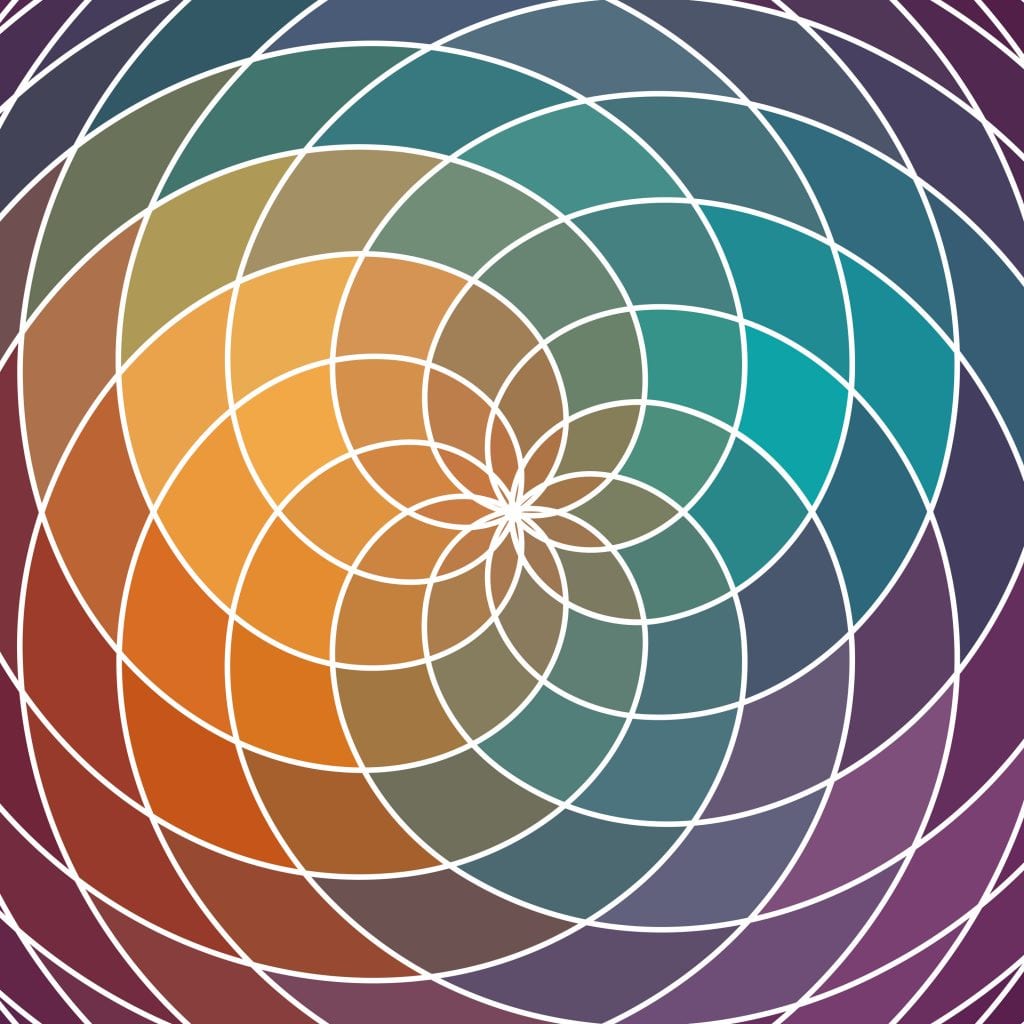
Colors can be tricky. Make sure you research, experiment, and get feedback before you commit to a final scheme.
- Make Effective Use of White Space
Most people think that they need to fill every available space on their WordPress website with buttons, toolbars, and other bells and whistles. But, what every professional WordPress web designer will tell you is that empty space is not wasted space. Au contraire – it’s a great way to make important things stand out.
Take a fashion magazine and look at how ads for luxury brands are laid out. You will see that they tend to have a lot of white space (also known as negative space) to highlight their products. Learn from them and use white space to give some balance and contrast to your WordPress website.
Here’s the hard truth: you never get a second chance to make a good first impression. That is why your website is so important. These three tips aren’t rules written in black, just guidelines that have proven helpful to many inexperienced web designers.
Still not sure what design elements to include in your website? We are a WordPress web design company who is happy to serve clients in Portland and beyond!



